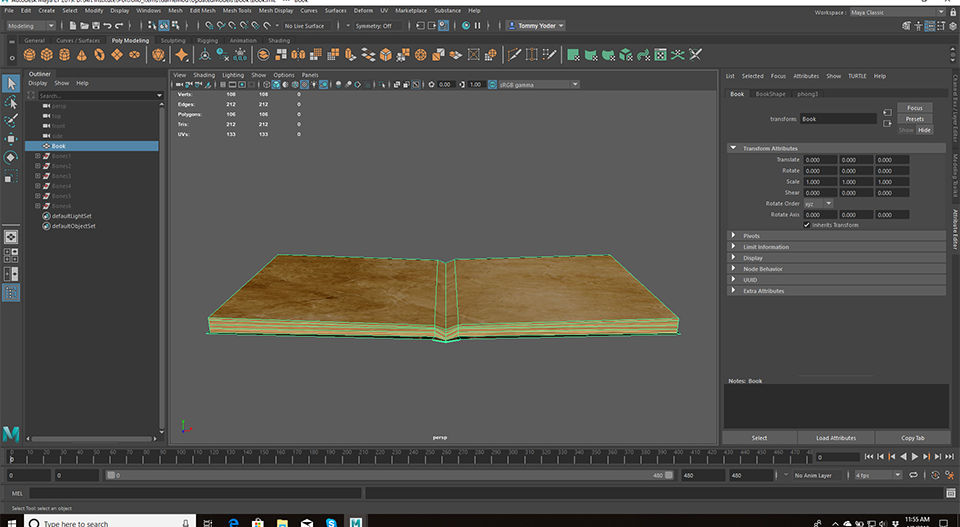Crystallo-CrystalloHD Preview
Crystallo
Crystallo


Crystallo Trailer W ReleaseDate

CrystalloGame_Video
We are excited to announce that Crystallo will be available on Steam on April 20, 2019. Here is the link to our Steam page for you to view. The second video above reflects how the game looked before we revised Crystallo in Unity 2018.3.0f2.
https://store.steampowered.com/app/1062680/Crystallo/
On May 28, 2019, we just released Crystallo HD on the Microsoft Store and on Amazon. Here are the links for both store locations!
https://www.microsoft.com/en-us/p/crystallo-hd/9p89xcthdv30?activetab=pivot%3Aoverviewtab
Crystallo is a Roll-A-Ball Adventure game in which you play as, Orbart. Your goal is to grab the key at the end of each level to notify the Knights of the wizard's plan. Can you rescue the princess?
Crystallo was made back in 2017 when we were still in college at the Art Institute of Pittsburgh Online Division. Sam Robinson came up with the concept based on Glover on the Nintendo64. We wanted to create a game in which the player guided a sphere (Orbart) to go through a few levels to put a stop to the wizard's plans for kidnapping the princess. We all discussed what programs we wanted to use and in the end, we decided to go with Unity to make the game. I was tasked on programming out the game using C# to allow our game concept to come to life. I also helped with level design, modeling, and making sure that the team stayed focused to get the game ready within the 18 weeks we were given.
I will go into detail on what I did in the remaster section to improve on what I created back in 2017. Credits for the school project section go to Unity for their tutorial plus the Unity asset store, Brackey's tutorials, FreeSound.org, and Autodesk. Also, to the team members of the blue team who are Caressa Batten, Dalton Harvey, Lauren (Bane) Vandervennet, Samantha Robinson, and Tommy Yoder (myself).
Below, you will see our Technical Design Document for the game. I had the opportunity of updating this daily back in 2017. I used the TTD to notify the team of what was implemented, what was taken out, and what was added based on our goals for the project.
Technical Design Document
Here is an overview of the Technical Design Document for this project.




Crystallo Demonstration Videos
Crystallo Demonstration Videos


Crystallo Shatter

Crystallo Backface Culling

Crystallo LavaDeathShader
After our team production classes ended, I was impressed by how far we got with the project. However, Crystallo still needed a ton of work. The main issue I faced was getting the camera to clip with the walls to prevent the player from seeing outside. It wasn't until January of 2019 when I decided to revise the overall camera script to get the camera clipping to work. I will have this shown in the View Code Examples section that you can click on the button below to get there quickly.
Lets now discuss some of the updates that were done in the remaster version of Crystallo. In February of 2019, I called up Sam Robinson to address some of the neat features that Unity 2018.3.0f2 had that would improve how Crystallo functioned. This was the added Shader Graph, the HDRP renderer, and the Post Processing filter that would improve on the look for the game. We then discussed how we can sell the game and got the actual license for Maya and 3DS Max.
Back in 2017, we wanted to have Orbart shatter into pieces when a trap would collide with the sphere collider. With everything going on this wasn't implemented, unfortunately. Fast forward to 2019; we were able to get this feature implemented as when remaking Orbart in Maya. I decided to play around with some of the detach and separating functions that Maya offered. Trial and error went into this to make sure that when the shattered version was instantiated it wouldn't kill the FPS before the script used would destroy the individual pieces. We also had to do a Backface Culling on the sphere also to allow the point light on the sphere to emit making Orbart shine in the game. Here are three videos to watch going over the steps on how we got Orbart to shine, burn, and shatter.
The next step was to remake some of our student license models to comply with commercial requirements. Sam Robinson remade most of the models like the checkpoint pillow, the key, the sad eyes and dizzy eyes for Orbart, how Orbart looks with the kiss marks at the end of the game, the princess skirt, the updated clock candy and coin textures, and the updated wizard's hat seen in the cinematic.
I redid Orbart and his eyes, the coins candy and button mesh, the lava mesh for the sides of the walls, the book with bones system to the pages, the updated picture frames, the updated hedges, the updated skybox seen in the last level, and the grass system with bones that move in the HD version. It was also fun creating the jump particle effect, the checkpoint particle effect, and using my Mystic Fire Pack (as seen in the publications section) to add more interest in the levels.
We had to make two versions of Crystallo (standard and HD) because the HDRP version is intended for modern PCs. If you have an older PC, the game will lag which would make the game unenjoyable. Improving on the FPS was vital in this game to make sure that we could have each level run around 30 to 60 FPS or higher. LODs and Occlusion Culling was implemented into each scene to make sure we could meet these requirements before we launched the game.
Another issue we had to adjust was the differences between what the standard and HD rendering provided when it came to grass painting. The HDRP doesn't have support for grass painting to their terrain system as of yet. That is why I created my grass texture in photoshop, and then I made the plains for the grass in Maya. The bone system helps to simulate wind. Below, I have included a slide-show gallery going over the overall look for each model and the LOD system.